Information Technology Services (ITS)
Top level domain name request
From time to time, university faculties, departments or individuals may need to create a new top level domain (TLD) name in relation to the university’s official domain name: utoronto.ca. This is often associated with the creation of a new web-based service or the renaming of an old one. Here are the steps one should take to accomplish this:
1. Determine if a TLD is actually needed.In most cases, website names can be created under an existing TLD. For example, in the case of the Department of Mathematics wanting to create a web page for their students related to specific Undergraduate Scholarships, they would ideally create the domain name: scholarships.math.utoronto.ca rather than requesting the name: scholarships.utoronto.ca
TLDs are typically reserved for academic or administrative units of the University (i.e. a school, department, centre, institute or administrative organizational unit of the university).
2. Make a request for a domain name using the online form: https://ipam.utoronto.ca/portal/ (Please note that you must be on the UofT’s network or be connected to the UTORvpn service to access the form and you will be prompted to authenticate using your UTORID and password and multi factor authentication (MFA).
3. Select the button “Request a Subdomain”
4. From there, you will be asked several questions:
- The names of the administrative and technical contacts for the domain name.
- The Department/Faculty/Division making the request.
- Whether you will be running your own name server or wish ITS to do that for you.
- Whether there will be a web site associated with the name.
If you have any questions related to the above information, please email the ITS Joint Operations Group: jog.help@utoronto.ca