Information Technology Services (ITS)
Networking hardware & cabling standards
Updated: October 2024
Recommended departmental edge switch
EIS currently recommends the use of the following makes and models of Ethernet switch for departmental networks:
Aruba CX 6200 PoE+ (both 24 and 48-port models)
EIS has worked with U of T Procurement and the Ontario Education Collaborative Marketplace (OECM) to negotiate purchase agreements for these switches, saving you the trouble of getting multiple quotes. Departments should reference the OECM CSA (Customer Service Agreement) applicable to the equipment they are purchasing, i.e. OECM CSA HPE. All quotes must include the list price, discount rate, discounted price and product category, i.e. Core Switch, Aggregation Switch, Access Switch, etc. As there are different discounts for the various product categories, Procurement requires documentation confirming that the appropriate discount rate was applied for each purchase. The Enterprise Network group can assist in creating a bill of materials based on your department’s specific requirements.
Although not a requirement, departments are strongly encouraged to consider installing uninterruptible power supplies (UPS) in network closets in order to provide battery backup power to Ethernet switches, particularly if they are powering PoE devices such as VoIP phones. This is usually sufficient to ride out power fluctuations and very short-term (5-7 minute) power outages. It is important to remember that UPS batteries typically need replacing every 3 to 5 years, so this should be factored into your department’s IT refresh budget.
Cabling standards & practices
The U of T Communications Infrastructure Specifications, Standards and Practices document details the specific requirements and installation practices developed by and in use at the University of Toronto. This document is to be used as a reference for contractors performing work on the communications infrastructure at the University, and includes specifications for horizontal, intra-building and inter-building wiring. This document, or sections thereof, should be referenced as part of a network infrastructure project’s scope of work, work order or project tender documents.
- When installing new copper unshielded-twisted-pair (UTP) network paths, we strongly recommend pulling a minimum of two cables to each location. The cost of installing an additional UTP cable is low when compared to the labour charges for pulling the cable. These extra cables can be reserved for future use.
- All new UTP cabling used must be CAT6a or better, with some exceptions for low bandwidth applications such as BAS controls and IoT devices
- All UTP cable terminations should be to RJ-45 panels, not BIX blocks.
- It is important to ensure that Statements of Work specifically require cable installers/contractors to be certified by the cable manufacturer. Certified installations have a 25-year manufacturer’s warranty on UTP and fibre cable installations. Not all contractors are certified to install every manufacturer’s equipment. It is important to verify that the contractor’s certification is current.
- New fibre cable installations should be single-mode (SM). Installation of multimode (MM) fibre should be limited and only used where required for compatibility with existing installations. EIS can help determine this for you. Departments are strongly urged to specify a larger fibre count cable than is immediately required in order to anticipate future needs without having to pull more cable later on.
- Departments and end users should not install mini-switches or wireless access points in order to add additional network connectivity. If users require additional network connections or they find that wireless signal strength is poor in a particular area, they should contact their local IT group who can work with them to address their needs either by creating a work order to have additional network drops added by an electrician, or by submitting a service request to the campus wireless support team to address performance issues on the wireless network. Rogue wireless access points are not permitted on campus and may be disconnected from the network without prior notice.
Contact us
The Enterprise Networking group in EIS is always available to answer any questions you may have about your department’s network. We can provide network assessments, Network as a Service (NaaS), network design, Ethernet switch and firewall configuration. Smaller projects are billed on a time and materials basis. For larger projects, we will provide a proposal with budgetary pricing.
Email us for more details on how we can help: en.help@utoronto.ca