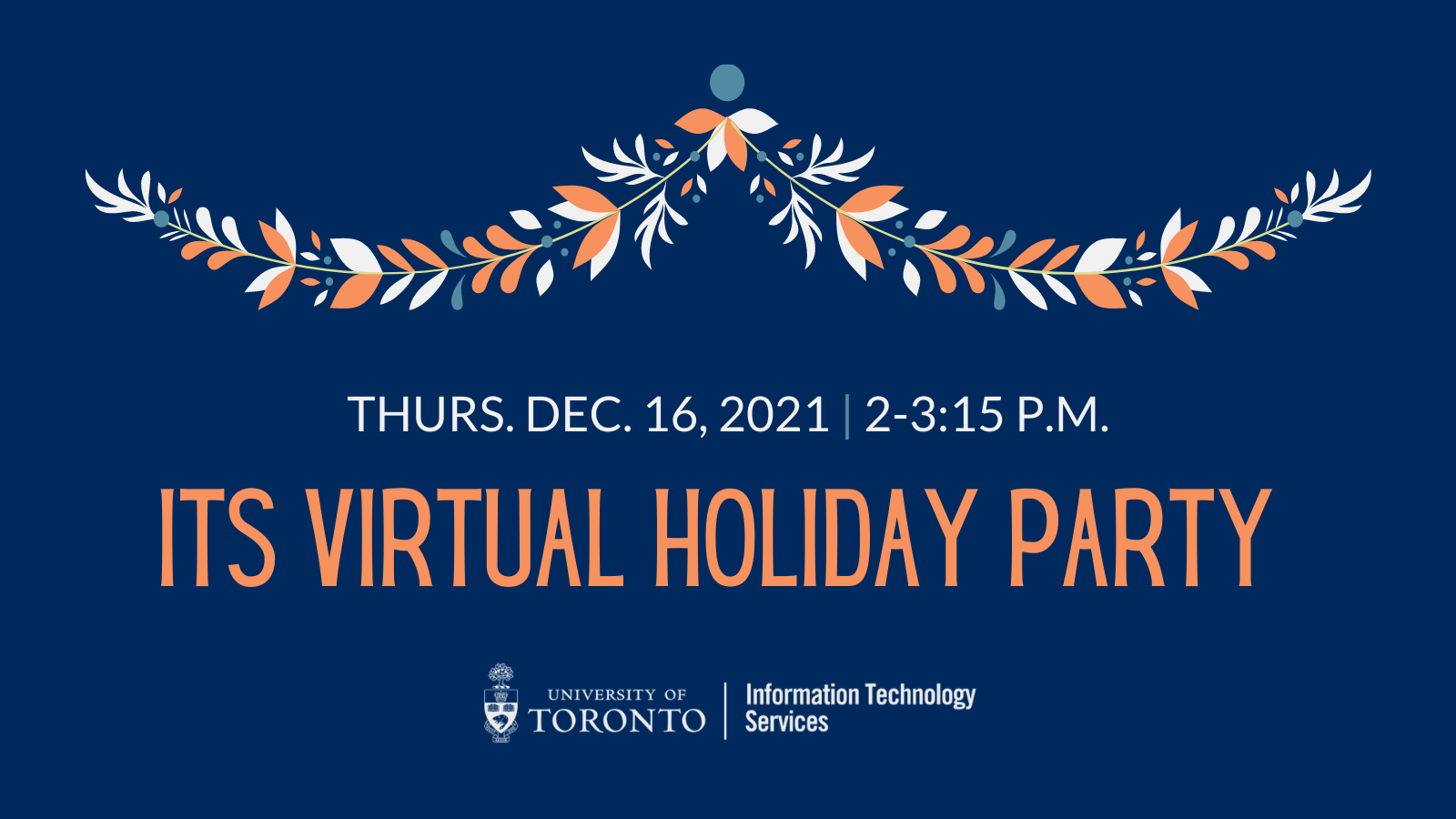Connect+Learn – Online storage with SharePoint, OneDrive and Teams: What to use when
Join EASI’s information management team for this interactive discussion on how these products fit together in the information lifecycle so that you can find the best fit for your needs.