Information Technology Services (ITS)
SafeNet Client Installation for Windows Domain-attached Computers
This document describes the steps to install and manage SafeNet eToken client software in a Windows domain environment which is configured to manage Windows desktop computers. The overview of this process is:
- install the SafeNet Authentication client (SAC client)
- install the SafeNet Authentication Manager client (SAM client)
- install the SafeNet Group Policy.
The SAC client is required to integrate the eToken into the desktop operating system. The SAM client is available only for Windows desktop OS and is required to provide additional eToken management functionality:
- support for the Departmental Admin (DA) functions, ie. enrolling new users, unassigning users, assigning replacements for lost eTokens, etc.
- support for end user certificate self renewal.
The Group Policy configuration provides the following:
- support for certificate expiry notification via popup from the Windows systray.
- eToken password policy.
- SAC license string.
Installation and Configuration
- Obtain the necessary client .msi files from http://internal.sis.utoronto.ca/required-software/SafeNet-eToken-client.html
- Contact the ISEA eToken administrator for the Group Policy file.