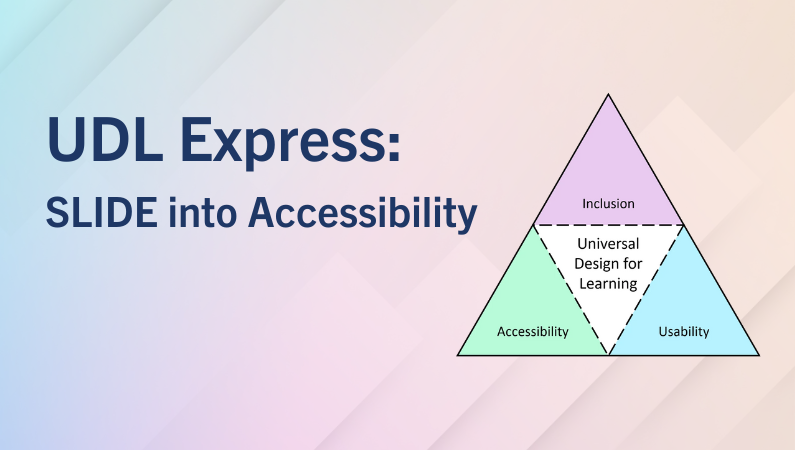Connect+Learn: Monthly SIS training resources & support session
Join us on the first Thursday of each month for an informative Connect+Learn session on SIS Training resources & support, tailored primarily for new ROSI users. The Student Information Systems (SIS) group manages enterprise student and curriculum applications, and processes for the University.