Information Technology Services (ITS)
Videoconferencing Solution
Personal Video Collaboration for Mobile, Remote, and Extended Teams
ITS offers a personal videoconferencing solution application that extends the reach of telepresence. The application works with a compatible PC or Mac and a webcam or Cisco TelePresence PrecisionHD camera to provide high-definition video communications to more people, on more devices, from more places. The solution can connect to telepresence systems, resulting in easy access to the tri-campus community and beyond.
How to start using personal videoconferencing:
- Obtain MOVI Account (Request here)
- Install Videoconferencing Client (Managed Desktop users – please contact your IT support) UTORid and Password Required
- Follow client connection configuration instructions as per your Welcome e-mail instructions
- Desktop requirements:
- Functioning web-cam
- Functioning microphone
- Internet connection